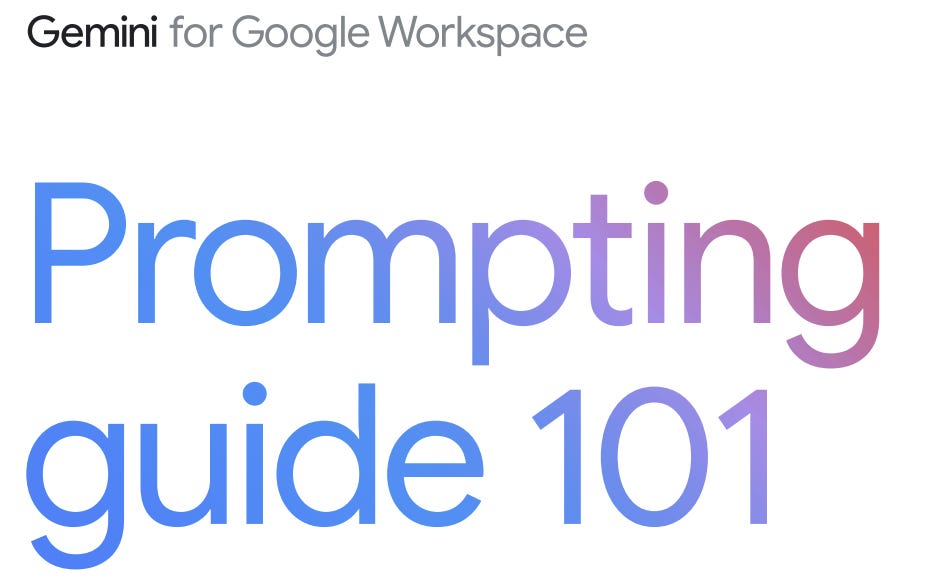Introduction
Welcome back to Laboratory, where each week we peel back the layers of the AI revolution to uncover what’s driving its next chapter. This week, we’re focusing on practical mastery—focusing on how to collaborate seamlessly with Gemini inside Google Workspace. In our “Prompting 101” guide, you’ll discover how to structure your requests so that Gemini becomes a true co-pilot for tasks in Gmail, Docs, Sheets, Slides, and Meet.
We’ll unpack:
Persona Power: Why telling Gemini “You are an executive assistant” or “You are a PR manager” transforms generic replies into tailored, role-specific insights.
Task Precision: How verbs like “summarize,” “draft,” and “brainstorm” give Gemini clear instructions, reducing back-and-forth and saving you precious time.
Contextual Clarity: The art of referencing your own files—using
@filename—to ground AI outputs in real data from Drive or Docs.Format finesse: From bullet lists to tables and formal tones, learn how specifying the output style elevates Gemini’s responses to polished, presentation-ready material.
Join me as we dive into these four pillars—showing you how software engineers, project managers, marketers, and executives alike can bend AI’s workflow curve toward efficiency, creativity, and accuracy.